IAM Roles for Users and Groups
Saturn Cloud allows administrators to grant access to IAM roles to Saturn users. When a user has an IAM, their resources will be run as that IAM role, granting their resources the permission to connect to other AWS components that the role has permissions for. This can be very useful in limiting who can access items like S3 buckets.
Requirements
The Saturn Cloud infrastructure is built on top of AWS EKS. Associating IAM roles with Saturn users leverages EKS mechanisms for mapping IAM roles to pods via service accounts. In order to do this, you must contact support@saturncloud.io in order to enable IRSA for your EKS cluster.
Creating Roles
Roles need to have the appropriate trust relationship in order to be used with Saturn Cloud. These are straightforward to create in the AWS console.
First, navigate to the IAM role page in the AWS console. Click on “Create Role”
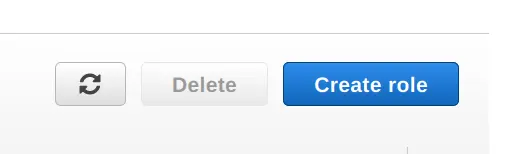
Next, select “Web Identity”, and choose the OIDC provider for your EKS cluster. Choose sts.amazonaws.com as the audience.
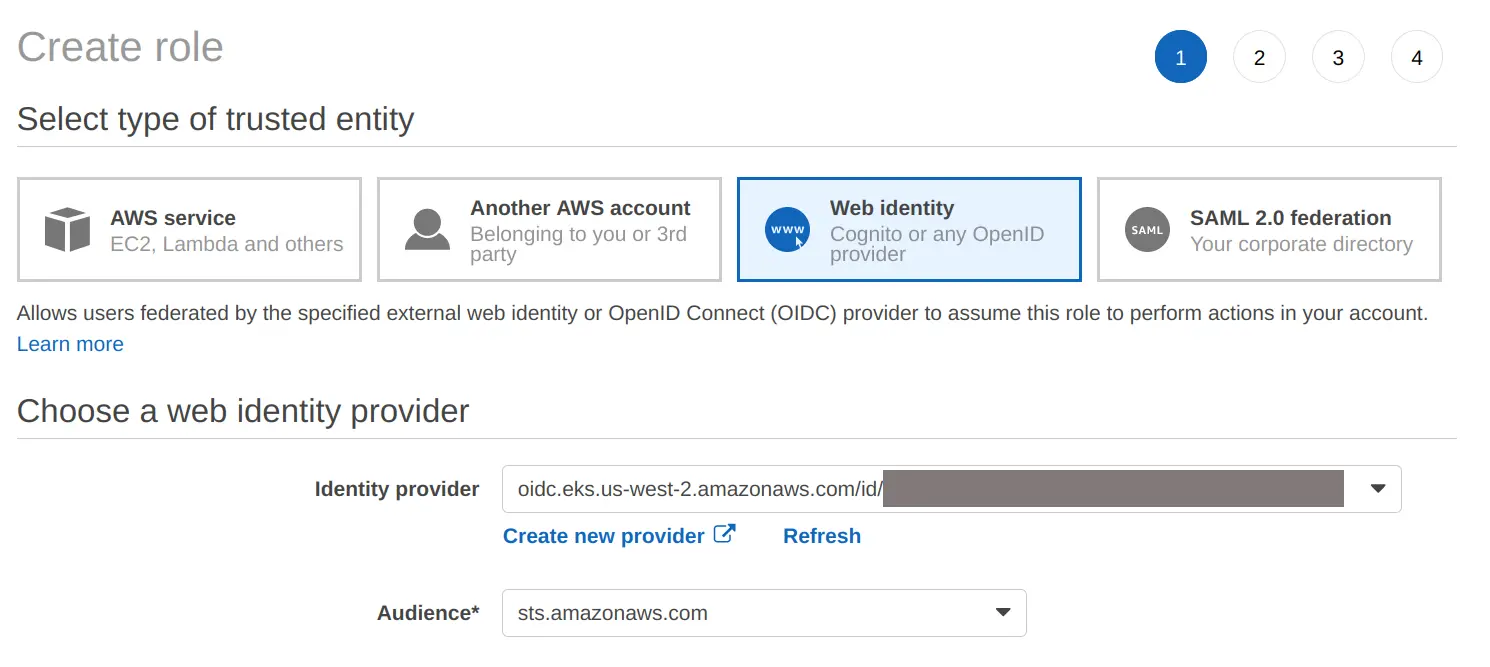
At this point you can continue with role creation and permissions configuration as you would with any other IAM role.
If you want to construct the trust relationship manually, the policy should match this pattern:
{
"Version": "2012-10-17",
"Statement": [
{
"Effect": "Allow",
"Principal": {
"Federated": "arn:aws:iam::XXXX:oidc-provider/oidc.eks.us-west-2.amazonaws.com/id/XXXX"
},
"Action": "sts:AssumeRoleWithWebIdentity",
"Condition": {
"StringEquals": {
"oidc.eks.us-west-2.amazonaws.com/id/XXXX:aud": "sts.amazonaws.com"
}
}
}
]
}
The value for “Federated” should be the ARN of your OIDC provider, and the StringEquals key should be the name of the identity provider.
Attaching roles
After the role is created, you can attach the role to a particular user or group within Saturn Cloud. Go to the Users & Groups page, click the edit button for the the user or group you want to edit and choose an option for IAM Role.
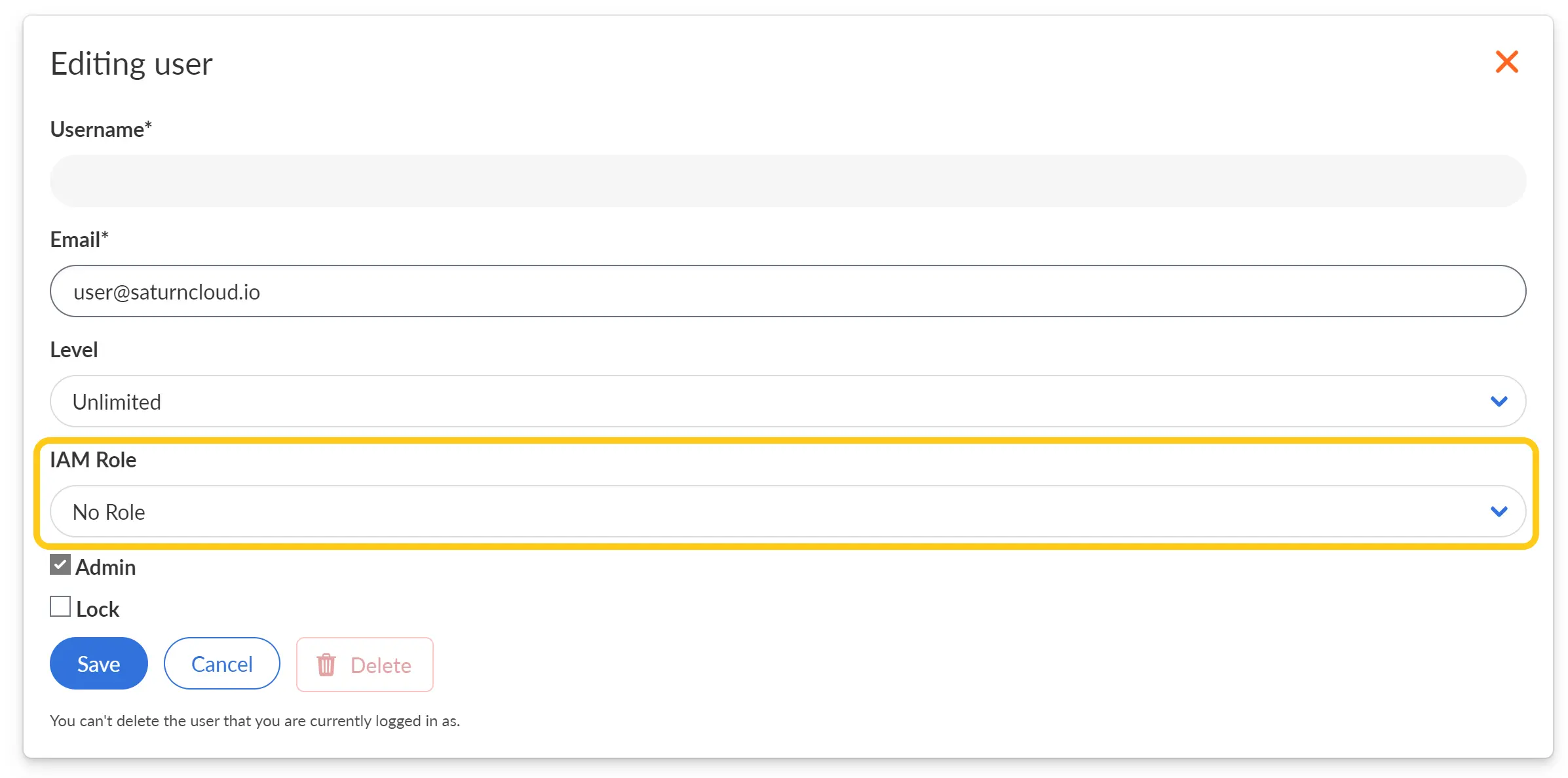
You can grant users/groups entitlements to mulitple IAM roles. If a user or group only has access to one IAM role, it will be automatically attached to their resources. Otherwise, they can elect which role to attach to each resource.
