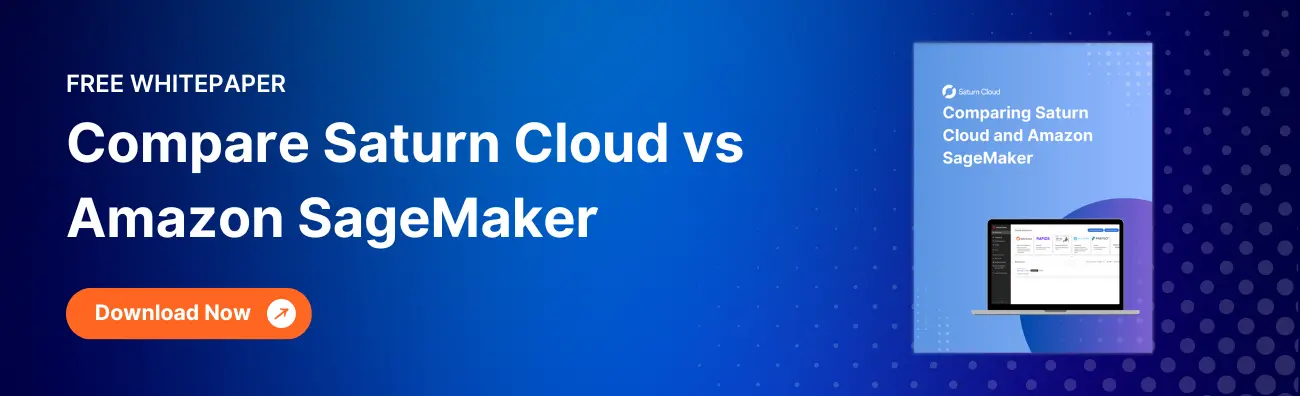What is a SageMaker Domain?
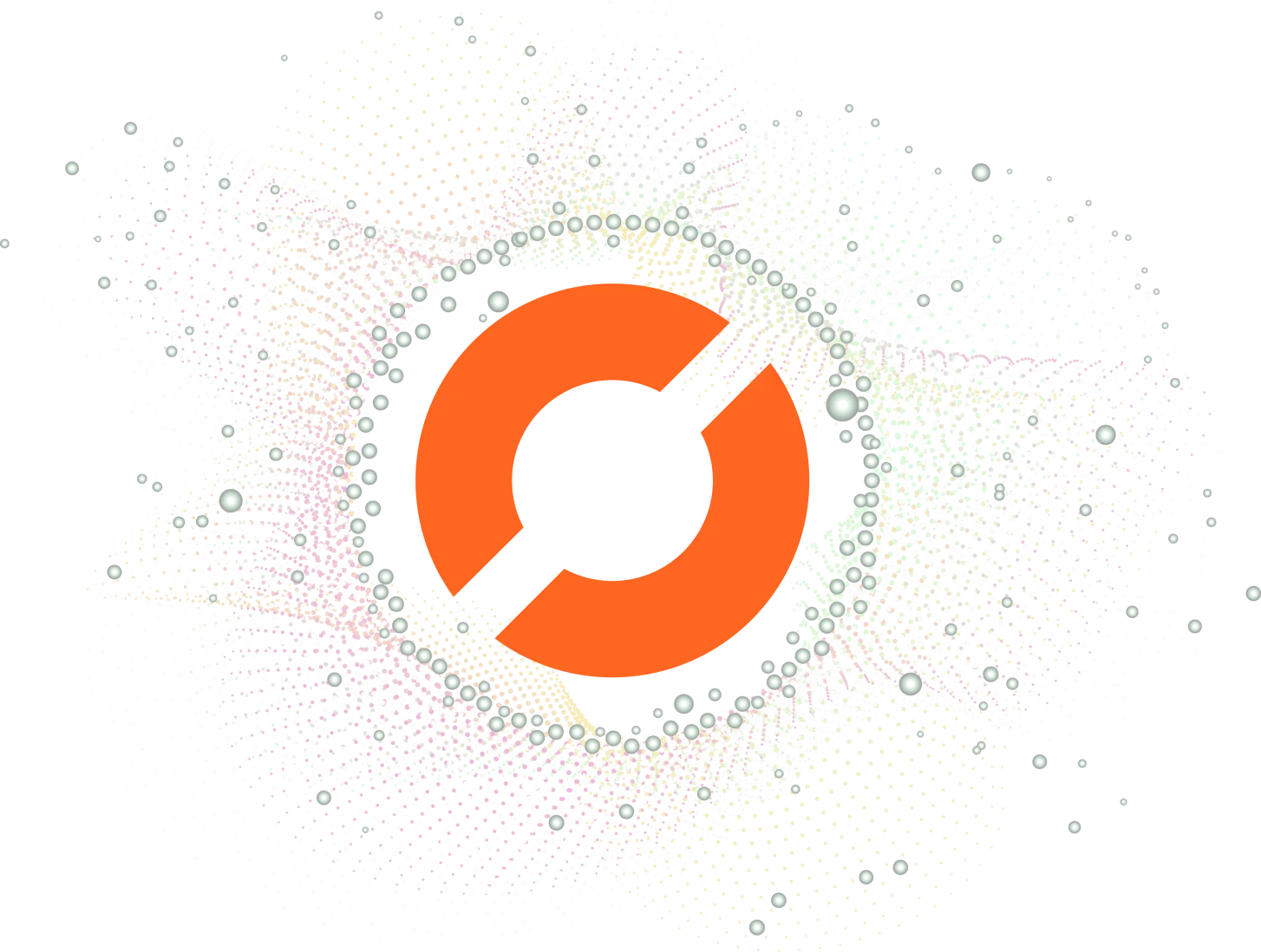
Amazon SageMaker is a cloud-based platform that enables developers and data scientists to build, train, and deploy machine learning models at scale. It provides a comprehensive set of tools and services that simplify the entire machine learning workflow, from data preparation to model deployment.
One of the key components of SageMaker is the concept of a domain. In this blog post, we will explore what a SageMaker domain is, why it is important, and how you can create and manage your own domains.
Table of Contents
- What is a SageMaker Domain?
- Why is a SageMaker Domain Important?
- How to Create a SageMaker Domain
- Conclusion
What is a SageMaker Domain?
A SageMaker domain is a logical grouping of resources that allows you to manage and organize your machine learning workloads. It provides a centralized location for storing and managing data, models, and other resources that are used in your machine learning projects.
Each domain is associated with a specific AWS account and region, and can contain multiple SageMaker instances, notebooks, and other resources. You can also configure access control and network settings for your domain to ensure that your resources are secure and accessible only to authorized users.
Domain Status
| Domain Status | Description |
|---|---|
Pending | Indicates the ongoing creation of the domain. |
InService | Signifies the successful creation of the domain. |
Updating | Indicates the ongoing update of the domain. |
Deleting | Denotes the ongoing deletion of the domain. |
Failed | Indicates an unsuccessful creation of the domain. Use the DescribeDomain API to view the failure reason. Delete the failed domain and recreate it after addressing the error mentioned in FailureReason. |
Update_Failed | Represents an unsuccessful update of the domain. Use the DescribeDomain API to view the failure reason. Retry the update using the UpdateDomain API after resolving the error mentioned in FailureReason. |
Delete_Failed | Signifies an unsuccessful deletion of the domain. Use the DescribeDomain API to view the failure reason. Since deletion failed, there may be active resources related to the domain. Attempt the DeleteDomain API again after addressing the error mentioned in FailureReason. You won’t be able to use or update the domain until it is successfully deleted. |
Why is a SageMaker Domain Important?
SageMaker domains offer several key benefits for data scientists and developers who are working on machine learning projects:
1. Improved Collaboration and Productivity
By creating a domain, you can bring together all the resources that are needed for a particular project in one place. This makes it easier for team members to collaborate and share resources, which can help to improve productivity and reduce the time it takes to develop and deploy machine learning models.
2. Simplified Resource Management
With a domain, you can manage all your SageMaker resources from a single console. This makes it easier to keep track of your resources, monitor usage, and optimize costs. You can also set up automatic backups and restore points for your resources, which can help to ensure that your data is always safe and available.
3. Enhanced Security and Compliance
SageMaker domains provide a range of security features that can help to protect your data and models. You can configure network settings to control access to your resources, and use AWS Identity and Access Management (IAM) to manage user permissions. You can also encrypt your data at rest and in transit, and use AWS Key Management Service (KMS) to manage your encryption keys.
How to Create a SageMaker Domain
Creating a SageMaker domain is a straightforward process that can be completed in a few simple steps:
1. Log in to the AWS Management Console
To create a domain, you will need to log in to the AWS Management Console using your AWS account credentials.
2. Navigate to the SageMaker Service
Once you are logged in, navigate to the SageMaker service by selecting it from the list of available services.
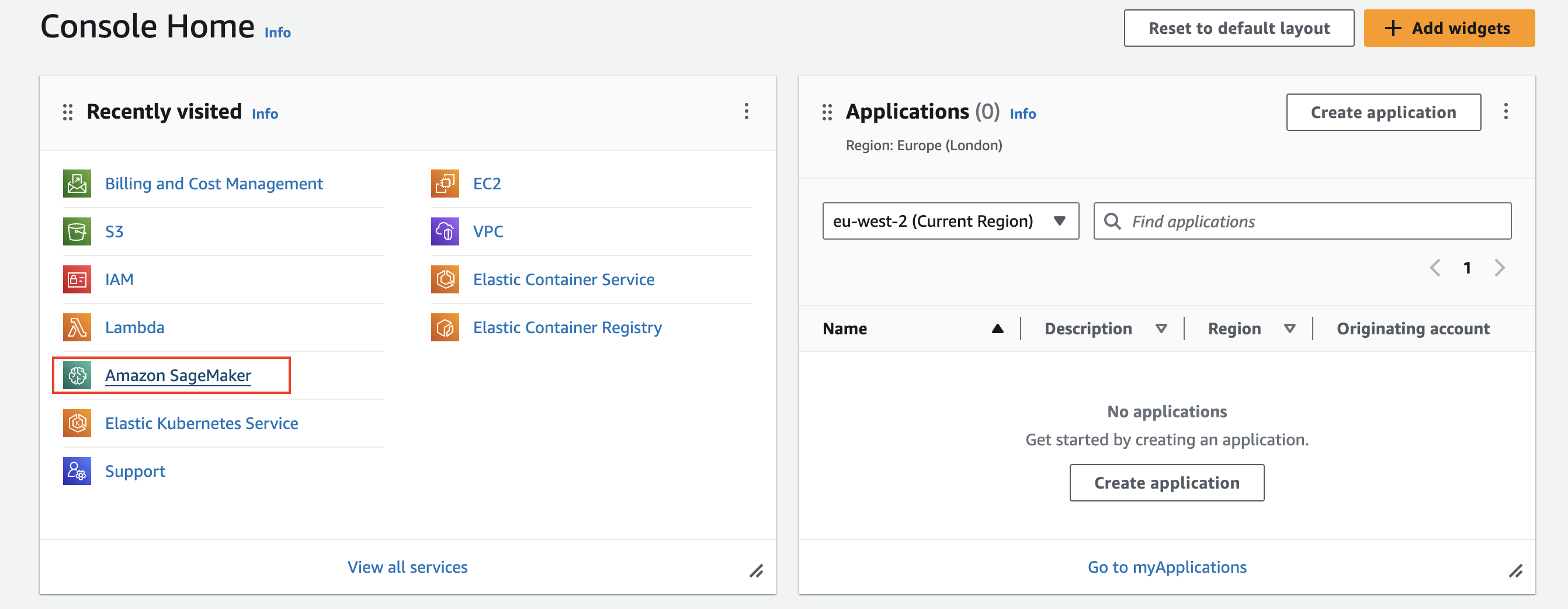
3. Click on “Domains” in the Left Menu
In the SageMaker console, click on “Domains” in the left menu to view your existing domains or create a new one.

4. Click on “Create Domain”
To create a new domain, click on “Create Domain” and follow the prompts to configure your domain settings. You will need to specify a name for your domain, choose the region where you want to create it, and configure network settings and access control.
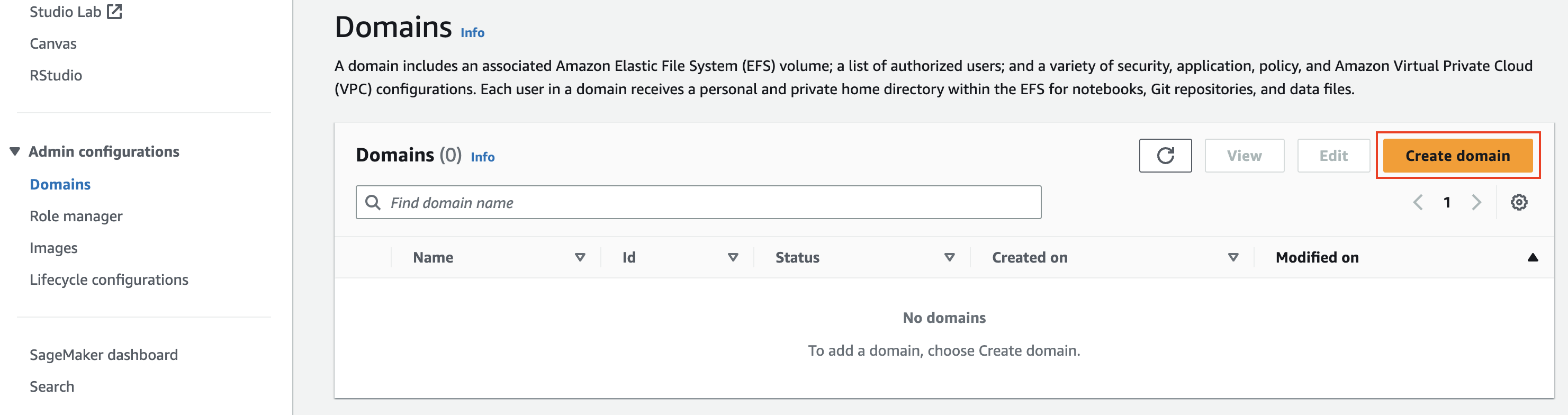
5. Create and Manage Resources
Once your domain is created, you can start creating and managing resources such as instances, notebooks, and models. You can also configure automatic backups and restore points for your resources to ensure that your data is always safe and available.
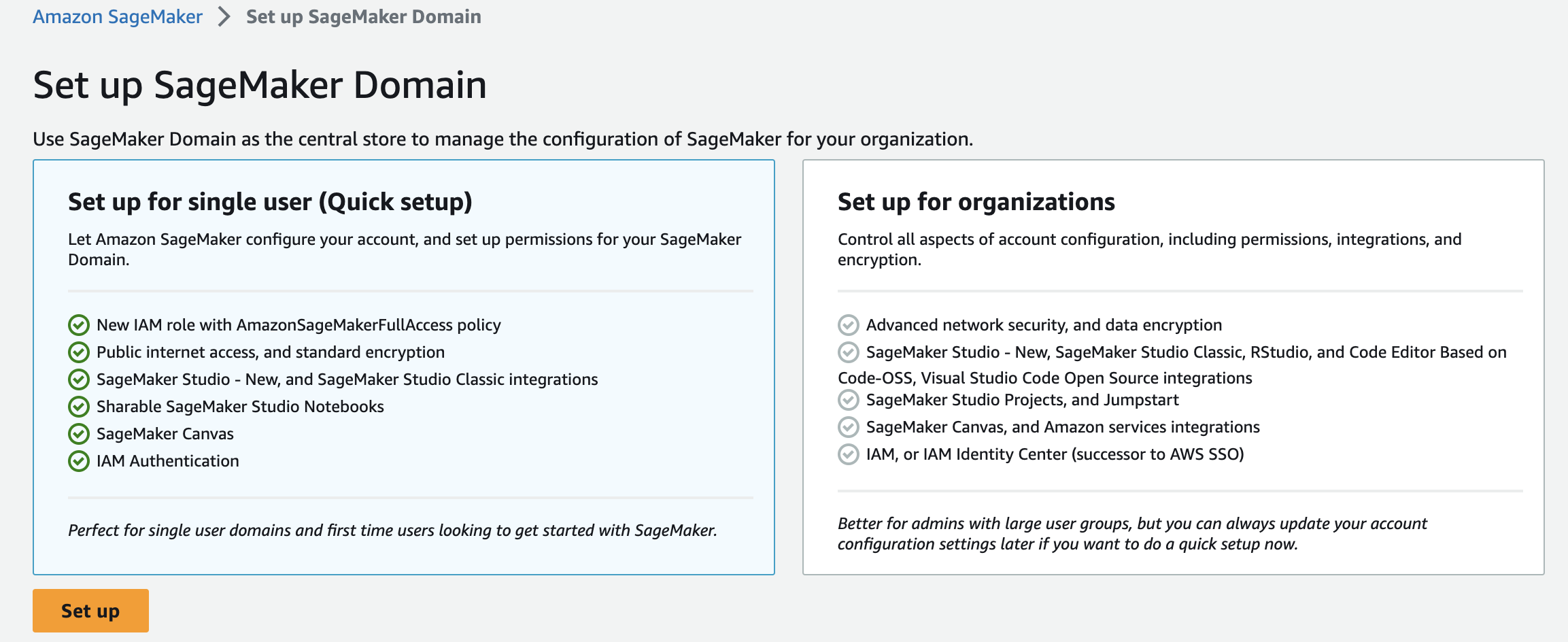
Conclusion
SageMaker domains provide a powerful tool for managing and organizing your machine learning workloads. By creating a domain, you can improve collaboration and productivity, simplify resource management, and enhance security and compliance. With a few simple steps, you can create and manage your own domains, and take advantage of the many benefits that SageMaker has to offer.
About Saturn Cloud
Saturn Cloud is a portable AI platform that installs securely in any cloud account. Build, deploy, scale and collaborate on AI/ML workloads-no long term contracts, no vendor lock-in. Join today and get 150 hours of free compute per month.
Saturn Cloud provides customizable, ready-to-use cloud environments for collaborative data teams.
Try Saturn Cloud and join thousands of users moving to the cloud without
having to switch tools.