Registering an EC2 Instance to an ECS Cluster: A Guide
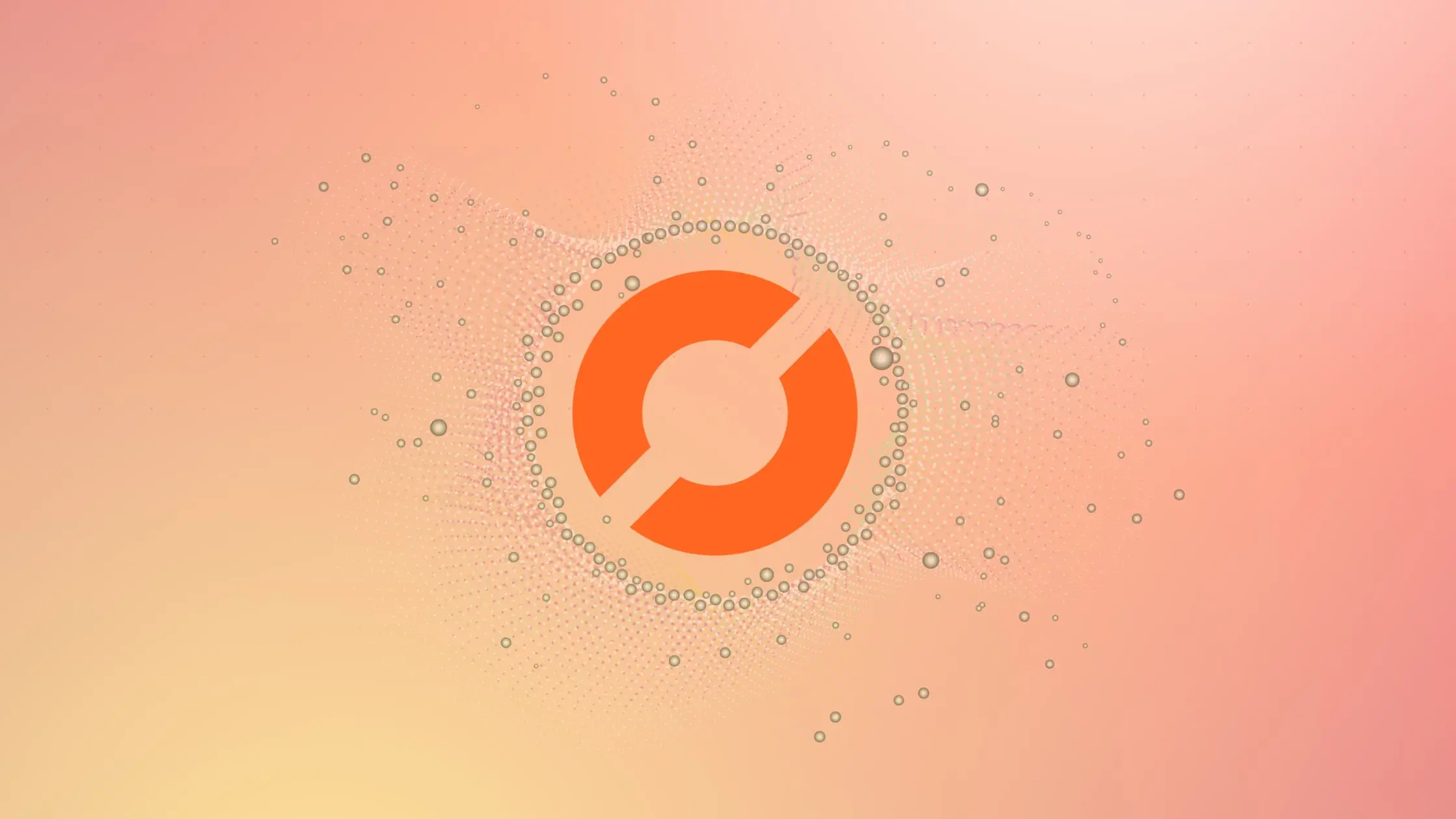
Amazon Elastic Container Service (ECS) is a highly scalable, high-performance container orchestration service that supports Docker containers. It allows you to easily run and scale containerized applications on AWS. In this guide, we’ll walk you through the process of registering an EC2 instance to an ECS cluster.
Table of Contents
- Prerequisites
- Step 1: Install the ECS Container Agent
- Step 2: Register the EC2 Instance to the ECS Cluster
- Step 3: Start the ECS Agent
- Step 4: Verify the EC2 Instance Registration
- Best Practice
- Conclusion
Prerequisites
Before we begin, make sure you have the following:
- An AWS account
- AWS CLI installed and configured
- An existing ECS cluster
- An EC2 instance
Step 1: Install the ECS Container Agent
The first step is to install the ECS Container Agent on your EC2 instance. The ECS Container Agent is a component of Amazon ECS that runs on your instances. It sends information about the instance’s tasks and resource utilization to Amazon ECS.
sudo yum update -y
sudo yum install -y ecs-init
sudo service docker start
Step 2: Register the EC2 Instance to the ECS Cluster
Next, we need to register the EC2 instance to the ECS cluster. This is done by adding the ECS cluster name to the ECS config file (/etc/ecs/ecs.config) on the EC2 instance.
echo "ECS_CLUSTER=your_cluster_name" >> /etc/ecs/ecs.config
Replace your_cluster_name with the name of your ECS cluster.
Step 3: Start the ECS Agent
Now, start the ECS agent.
sudo service ecs start
The ECS agent will now start and register the instance to your ECS cluster.
Step 4: Verify the EC2 Instance Registration
To verify that your EC2 instance has been registered to your ECS cluster, navigate to the ECS console in AWS. Select your cluster and click on the ECS Instances tab. You should see your EC2 instance listed there.
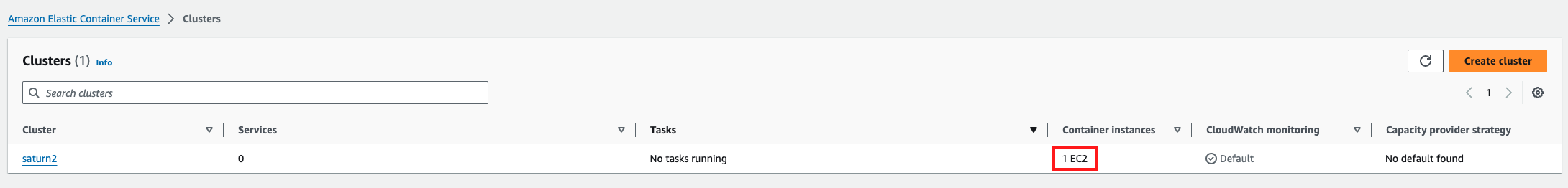
Best Practice
Remember to register your container instance with a proper IAM permissions. If not, your Amazon ECS agent cannot connect to your cluster. For more information, see Amazon ECS container instance IAM role.
Conclusion
Registering an EC2 instance to an ECS cluster is a straightforward process that involves installing the ECS Container Agent, adding the ECS cluster name to the ECS config file, and starting the ECS agent. Once the EC2 instance is registered, it can be used to run and scale containerized applications on AWS.
Remember, the ECS cluster is a logical grouping of tasks or services. If you have multiple applications to run, you can create multiple clusters and register your EC2 instances to them accordingly.
We hope this guide has been helpful in understanding how to register an EC2 instance to an ECS cluster. If you have any questions or run into any issues, feel free to reach out in the comments below.
About Saturn Cloud
Saturn Cloud is a portable AI platform that installs securely in any cloud account. Build, deploy, scale and collaborate on AI/ML workloads-no long term contracts, no vendor lock-in.
Saturn Cloud provides customizable, ready-to-use cloud environments
for collaborative data teams.
Try Saturn Cloud and join thousands of users moving to the cloud without having to switch tools.



