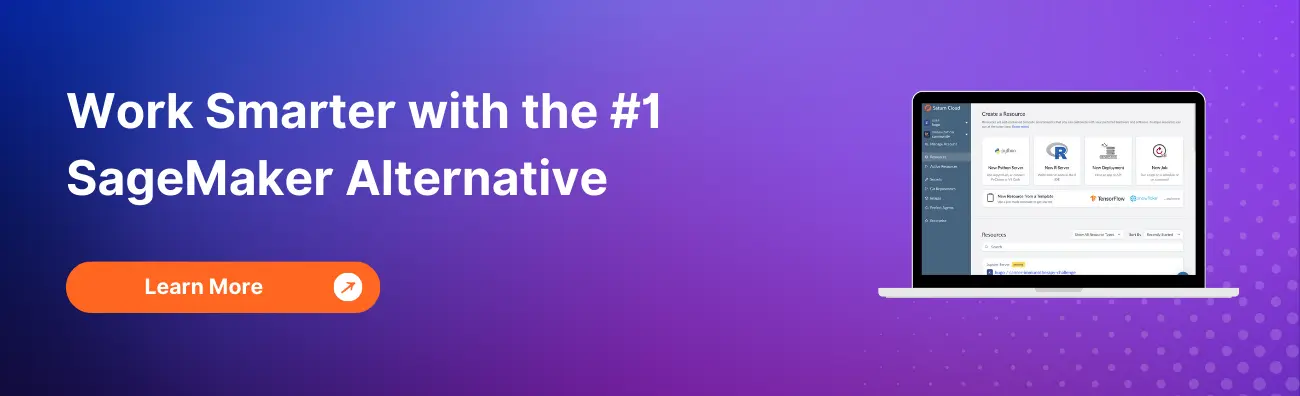How to Resolve Memory Errors in Amazon SageMaker
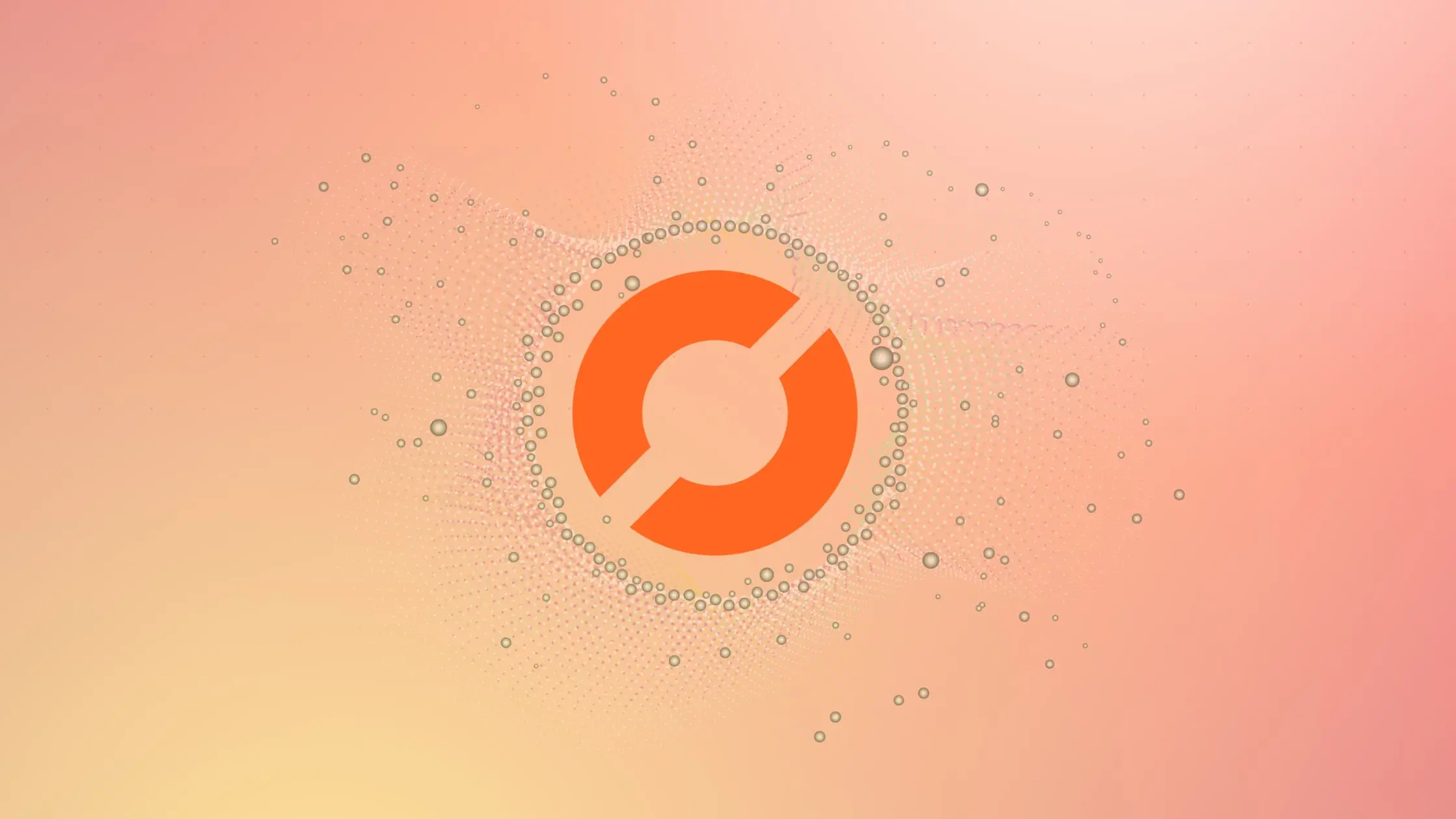
As data scientists and software engineers, we often encounter technical challenges while working on complex models and vast datasets. One such common hurdle is the memory error issue in Amazon SageMaker, a machine learning service. This article will address the ‘what’, ‘why’, and ‘how’ of memory errors in Amazon SageMaker, ensuring you stay on top of your game.
Table of Contents
- What are Memory Errors in Amazon SageMaker?
- Why do Memory Errors Occur?
- How to Resolve Memory Errors
- Conclusion
What are Memory Errors in Amazon SageMaker?
Memory errors in Amazon SageMaker occur when your instance runs out of memory while running your machine learning model. This can lead to your Jupyter notebook becoming unresponsive or your training job failing. The main causes can be large datasets, complex models, or inadequate instance types.
Why do Memory Errors Occur?
Amazon SageMaker allocates a certain amount of memory to each instance type. If your dataset or model exceeds this limit, SageMaker cannot allocate more memory, resulting in an error. The instance’s memory limit depends on the instance type you choose. For instance, the ml.t2.medium instance has 4GB of memory, while the ml.m5.24xlarge instance has 384GB.
Another common cause is inefficient coding practices. For example, loading the entire dataset into memory rather than reading it in chunks can quickly exhaust your instance’s allocated memory.
How to Resolve Memory Errors
Now that we understand the causes, let’s look at how to solve memory errors in Amazon SageMaker.
1. Choose an Appropriate Instance Type
The first solution is to select an instance type with more memory. Amazon SageMaker provides a wide range of instance types, from ml.t2.medium with 4GB of memory to ml.m5.24xlarge with 384GB. Select an instance type that has sufficient memory for your dataset and model.
2. Efficient Coding Practices
Another solution is to use efficient coding practices. Instead of loading your entire dataset into memory, consider reading the data in chunks. This can significantly reduce memory usage.
import pandas as pd
chunksize = 10 ** 6
for chunk in pd.read_csv('dataset.csv', chunksize=chunksize):
process(chunk)
3. Use SageMaker’s Distributed Training
If you’re training a large model, consider using SageMaker’s distributed training feature. This splits the model and data across multiple instances, reducing the memory load on each instance.
from sagemaker.estimator import Estimator
estimator = Estimator(
...,
train_instance_count=2,
train_instance_type='ml.c5.2xlarge',
)
4. Use Amazon S3 for Data Storage
Instead of storing your data in the notebook instance, consider using Amazon S3. This allows you to read data directly from S3 into your model, reducing the memory usage of your notebook instance.
import s3fs
import pandas as pd
fs = s3fs.S3FileSystem()
with fs.open('s3://mybucket/mydata.csv', 'rb') as f:
df = pd.read_csv(f)
5. Optimize Model Architecture
Evaluate and optimize the architecture of your machine learning model. Sometimes, memory errors occur due to inefficient model designs or unnecessary complexity. Consider simplifying your model architecture, reducing the number of parameters, or employing techniques like model pruning to make the model more memory-efficient. Additionally, you can explore advanced optimization libraries or techniques specific to your machine learning framework (e.g., TensorFlow, PyTorch) that can help in optimizing memory usage during model training.
6. Memory Management and Cleanup
Implement effective memory management practices within your code. Explicitly release memory resources that are no longer needed during the execution of your machine learning tasks. This can involve closing file handles, clearing variables, and freeing up memory occupied by unnecessary objects. Proper memory cleanup ensures that your SageMaker instances have sufficient resources for the entire training process, reducing the likelihood of memory errors. Utilize tools and libraries for memory profiling to identify memory leaks or areas of improvement in your code.
Conclusion
In conclusion, overcoming memory errors in Amazon SageMaker requires a multi-faceted approach that combines careful resource selection and efficient coding practices. By opting for an instance type with adequate memory, employing coding techniques such as data chunking, leveraging distributed training, moving data to Amazon S3, optimizing model architecture, and implementing robust memory management, data scientists and software engineers can fortify their workflows against the challenges posed by large datasets and complex models.
About Saturn Cloud
Saturn Cloud is a portable AI platform that installs securely in any cloud account. Build, deploy, scale and collaborate on AI/ML workloads-no long term contracts, no vendor lock-in.
Saturn Cloud provides customizable, ready-to-use cloud environments
for collaborative data teams.
Try Saturn Cloud and join thousands of users moving to the cloud without having to switch tools.