How to Pip Install a Package Under a Conda Virtual Environment
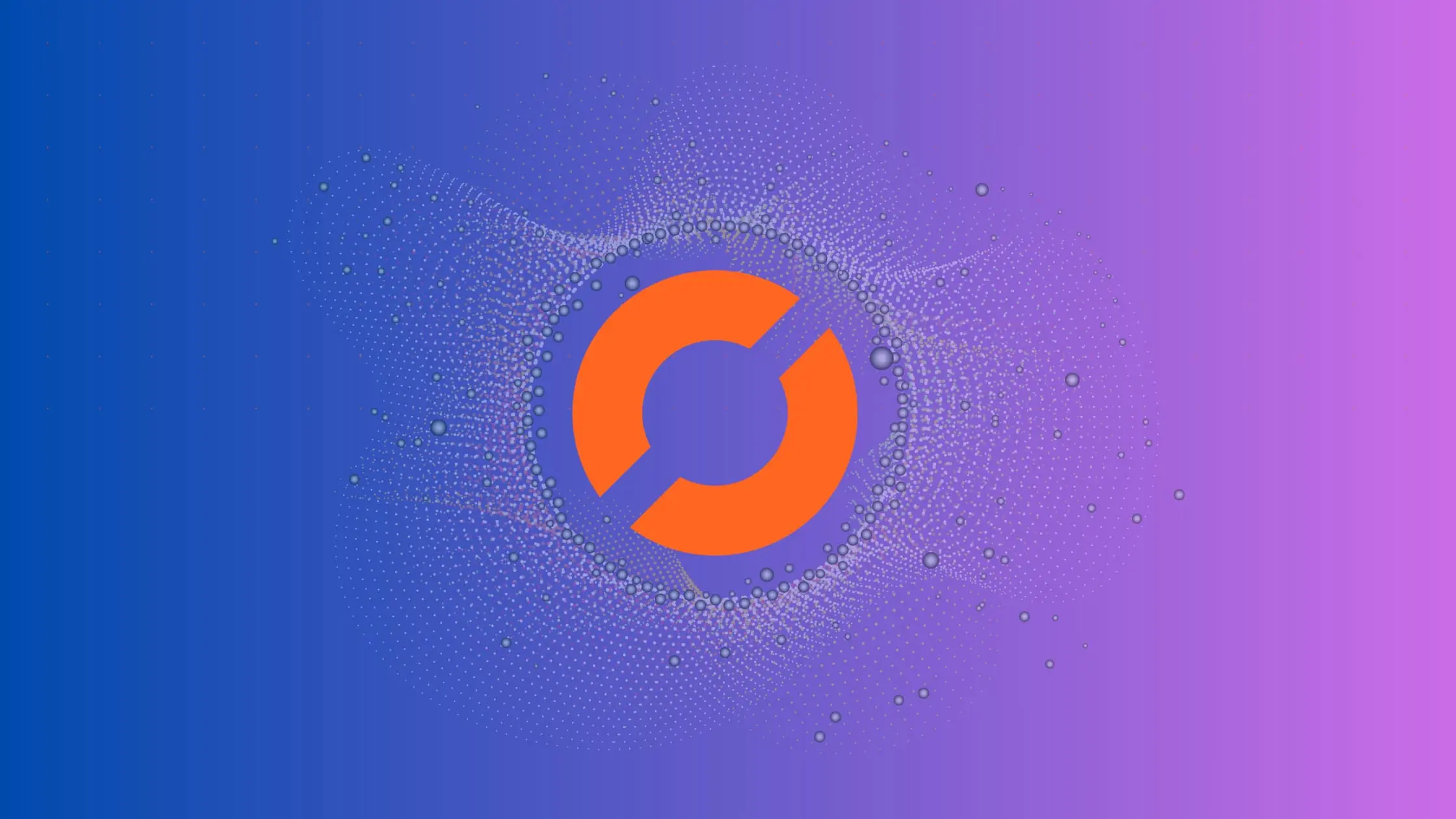
How to Pip Install a Package Under a Conda Virtual Environment
When working on data science projects, it’s crucial to manage your Python packages effectively. This ensures that your project’s dependencies are isolated and reproducible, which is essential for collaborative work. In this blog post, we’ll guide you through the process of installing Python packages using pip under a Conda virtual environment.
Understanding Conda Virtual Environments
Conda virtual environments are isolated spaces where you can manage specific sets of packages and their dependencies. These environments are essential for keeping your projects organized, ensuring package compatibility, and avoiding conflicts between different packages and versions.
Install Anaconda or Miniconda
Before you can create a Conda environment, you need to install either Anaconda or Miniconda. Anaconda is a distribution of Python and R for scientific computing, while Miniconda is a smaller, minimal version that only includes Conda and its dependencies.
You can download Anaconda here and Miniconda here.
Create a Conda Environment
Once you’ve installed Anaconda or Miniconda, you can create a new Conda environment using the following command:
conda create --name myenv
Replace myenv with the name of your environment.
Activate the Conda Environment
To use the environment, you need to activate it using the following command:
conda activate myenv
Again, replace myenv with the name of your environment.
When to Use Pip Within a Conda Environment?
Conda provides an extensive collection of packages, but there may be instances when a specific package is not available through Conda repositories. In such cases, you can use pip to install packages within your Conda virtual environment.
Here are some scenarios where using pip within a Conda environment makes sense:
Package Unavailability: When the package you need is not available through Conda channels or repositories.
Custom Packages: If you’re working with custom or non-standard packages that are not distributed via Conda.
Python Package Index (PyPI): When you want to install the latest version of a package directly from PyPI.
To install a package using pip within your Conda virtual environment, follow these steps:
Install the Package with Pip
pip install package-name
Replace package-name with the name of the package you want to install.
Verify the Installation:
After the installation is complete, you can verify it by importing the package in a Python script or shell within your Conda environment.
Conclusion
Using pip to install packages under a Conda virtual environment is a useful approach when you encounter packages that are not readily available via Conda repositories or when you need to work with custom or specific packages. By following the steps outlined in this guide and being mindful of dependency management, you can maintain a clean and organized environment for your Python projects while harnessing the power of both Conda and pip to meet your specific needs.
About Saturn Cloud
Saturn Cloud is a portable AI platform that installs securely in any cloud account. Build, deploy, scale and collaborate on AI/ML workloads-no long term contracts, no vendor lock-in.
Saturn Cloud provides customizable, ready-to-use cloud environments
for collaborative data teams.
Try Saturn Cloud and join thousands of users moving to the cloud without having to switch tools.



