How to Install Python 3 on an AWS EC2 Instance: A Guide for Data Scientists

Python is a versatile language that has become a staple in the data science community due to its simplicity and powerful libraries. If you’re working with AWS EC2 instances, you might need to install Python 3 to run your data science applications. This guide will walk you through the process step-by-step.
Table of Contents
- Prerequisites
- Step 1: Launch an EC2 Instance
- Step 2: Connect to Your EC2 Instance
- Step 3: Update Your Instance
- Step 4: Install Python 3
- Step 5: Set Up a Virtual Environment (Optional)
- Best Practices for Python Installation on AWS EC2
- Common Errors and How to Handle Them
- Conclusion
Prerequisites
Before we start, ensure that you have an active AWS account and you’re familiar with EC2 instances. If you’re new to AWS, you can check out their Getting Started Guide.
Step 1: Launch an EC2 Instance
First, we need to launch an EC2 instance. Log into your AWS Management Console and navigate to the EC2 dashboard. Click on “Launch Instance” and select your preferred AMI (Amazon Machine Image). For this guide, we’ll use the Amazon Linux 2023 AMI.
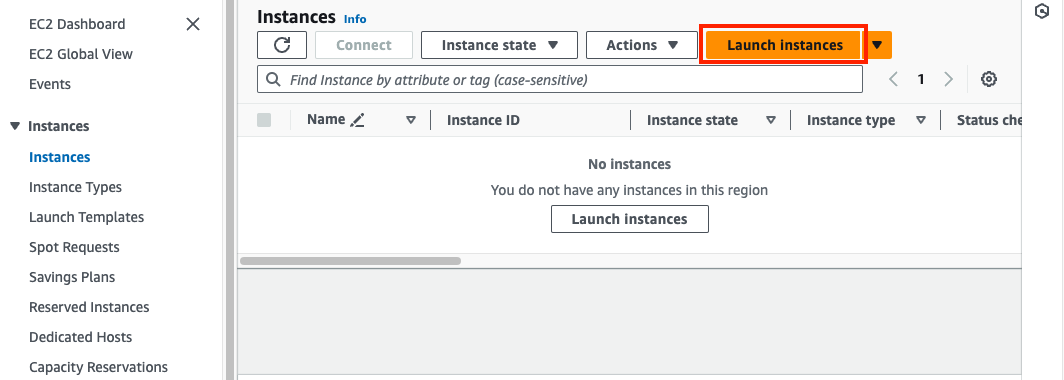
Step 2: Connect to Your EC2 Instance
After launching your instance, connect to it using SSH. If you’re using Linux or macOS, you can do this directly from your terminal. For Windows users, you might need an SSH client like PuTTY.
Here’s the basic syntax for the SSH command:
ssh -i /path/my-key-pair.pem my-instance-user-name@my-instance-public-dns-name
Replace the path, user name, and DNS name with your specific details.
You can also simply click on Connect button to directly connect to the instance.
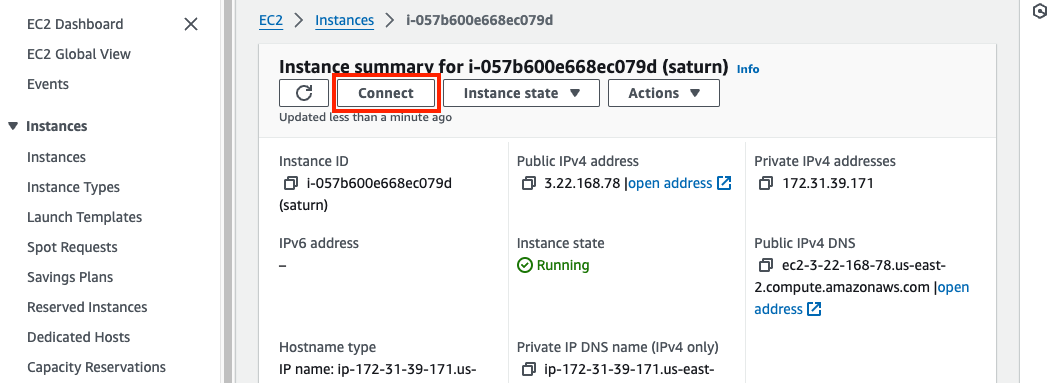
Step 3: Update Your Instance
Before installing Python 3, it’s a good practice to update your instance. Run the following command:
sudo yum update -y
Step 4: Install Python 3
Now, we’re ready to install Python 3. Amazon Linux 2 AMI comes with Python 2.7 pre-installed, but we can install Python 3 alongside it. Use the following command:
sudo yum install python3 -y
After the installation, verify it by checking the Python version:
python3 --version
You should see the Python 3 version that you installed.
Step 5: Set Up a Virtual Environment (Optional)
Setting up a virtual environment for your Python projects is a good practice as it isolates your project and avoids conflicts between dependencies. You can set up a virtual environment using the venv module in Python 3.
First, navigate to your project directory, then run:
python3 -m venv myenv
To activate the environment, use:
source myenv/bin/activate
You’ll notice that your prompt changes to indicate that you’re in a virtual environment.
Update 2023-12-28: Python 3.9 is installed by default when launching a new EC2 instance.
Best Practices for Python Installation on AWS EC2
- Regularly update your instance for optimal performance and security.
- Leverage virtual environments to isolate projects and manage dependencies.
- Consider using the latest Python version supported by AWS EC2.
Common Errors and How to Handle Them
Error 1: Connection Issues If facing connection problems, ensure correct SSH details and network configurations.
Error 2: Permission Denied Address permission issues by checking key pair permissions and instance security groups.
Error 3: Package Dependency Conflicts Resolve conflicts by managing dependencies within your virtual environment.
Error 4: Virtual Environment Setup Errors Troubleshoot setup errors by verifying project directory and venv module usage.
Conclusion
Congratulations! You’ve successfully installed Python 3 on your AWS EC2 instance. You’re now ready to run your Python-based data science applications in the cloud. Remember to keep your instance and Python version updated to ensure optimal performance and security.
Remember, AWS EC2 provides a scalable and flexible computing environment suitable for data science applications. By installing Python 3 on your EC2 instance, you can leverage the power of Python’s data science libraries and AWS’s robust cloud infrastructure.
About Saturn Cloud
Saturn Cloud is a portable AI platform that installs securely in any cloud account. Build, deploy, scale and collaborate on AI/ML workloads-no long term contracts, no vendor lock-in.
Saturn Cloud provides customizable, ready-to-use cloud environments
for collaborative data teams.
Try Saturn Cloud and join thousands of users moving to the cloud without having to switch tools.



