How to Convert Binary Floating Point to Decimal: The Correct Algorithm
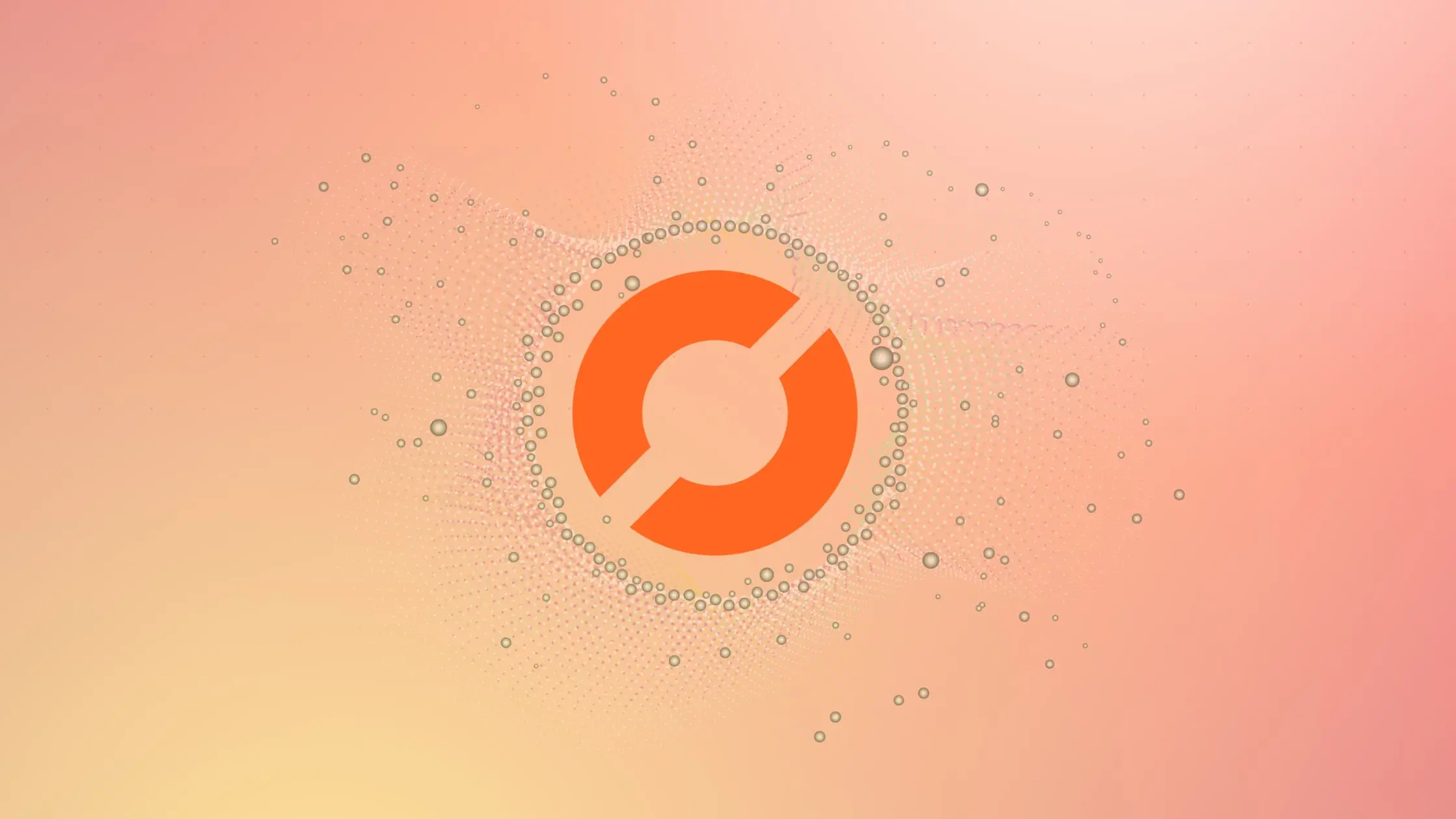
As a data scientist or software engineer, you often encounter situations where you need to convert binary floating point numbers to decimal representation. This conversion is essential for various applications, such as data analysis, machine learning, and numerical computations. In this article, we will explore the correct algorithm to convert a binary floating point number, specifically “1101.11,” into its decimal equivalent, which is 13.75.
Table of Contents
- Introduction
- Understanding Binary Floating Point Representation
- Step 1: Separate the Components
- Step 2: Convert the Sign Bit
- Step 3: Convert the Mantissa
- Step 4: Calculate the Exponent
- Step 5: Calculate the Decimal Equivalent
- Conclusion
Understanding Binary Floating Point Representation
Before diving into the conversion algorithm, let’s briefly discuss the binary floating point representation. In binary representation, a floating point number consists of two main components: the sign bit, the exponent, and the mantissa.
The sign bit determines whether the number is positive or negative. The exponent represents the scale or magnitude of the number, while the mantissa holds the fractional part. The number is generally represented in the following form: sign * mantissa * 2^exponent.
Step 1: Separate the Components
To convert the binary floating point “1101.11” into decimal, we first need to separate its components. In this case, the sign bit is positive, the exponent is 2, and the mantissa is 1011.
Step 2: Convert the Sign Bit
Since the sign bit is positive, we can ignore it for now and focus on the remaining components.
Step 3: Convert the Mantissa
The mantissa represents the fractional part of the number. To convert it from binary to decimal, we need to multiply each bit by the corresponding power of two and sum the results. Starting from the leftmost bit and moving to the right, the powers of two decrease by one with each subsequent bit.
For our example, the mantissa is 1011. Let’s perform the conversion:
1 * 2^-1 + 0 * 2^-2 + 1 * 2^-3 + 1 * 2^-4
= 1/2 + 0/4 + 1/8 + 1/16
= 0.5 + 0 + 0.125 + 0.0625
= 0.6875
Thus, the mantissa 1011 in binary is equal to 0.6875 in decimal.
Step 4: Calculate the Exponent
The exponent represents the scale or magnitude of the number. In binary floating point representation, the exponent is biased, meaning it has an offset value to allow both positive and negative exponents.
To calculate the actual exponent, we need to subtract the bias from the given exponent. For single-precision floating point numbers, the bias is 127. However, in our example, the exponent is 2, and we don’t need to apply any bias adjustment.
Step 5: Calculate the Decimal Equivalent
Now that we have the mantissa and the exponent, we can combine them to calculate the decimal equivalent of the binary floating point number.
The formula to compute the decimal equivalent is:
decimal = (-1)^sign * mantissa * 2^exponent
In our case, the sign is positive (+), the mantissa is 0.6875, and the exponent is 2. Applying the formula:
decimal = 1 * 0.6875 * 2^2
= 1 * 0.6875 * 4
= 2.75
Therefore, the binary floating point number “1101.11” is equivalent to 13.75 in decimal. The integer part “1101” in binary is equivalent to 13 in decimal. The fractional part “.11” in binary represents negative powers of 2: 2−1+2−22−1+2−2, which results in 0.5 + 0.25, totaling 0.75 in decimal.
Adding the integer part and the fractional part, you get 13 + 0.75, resulting in 13.75 in decimal.
Conclusion
Converting binary floating point numbers to their decimal equivalents is a crucial skill for data scientists and software engineers working with numerical data. By following the correct algorithm described in this article, you can accurately convert binary floating point numbers into decimal representation.
Remember to separate the components, convert the mantissa, calculate the exponent, and apply the appropriate formula to calculate the decimal equivalent. With this knowledge, you can confidently handle binary floating point conversions and perform various numerical computations in your data science or software engineering endeavors.
About Saturn Cloud
Saturn Cloud is a portable AI platform that installs securely in any cloud account. Build, deploy, scale and collaborate on AI/ML workloads-no long term contracts, no vendor lock-in.
Saturn Cloud provides customizable, ready-to-use cloud environments
for collaborative data teams.
Try Saturn Cloud and join thousands of users moving to the cloud without having to switch tools.



