How to Check and Update Your Python Anaconda Version on a Windows and Linux/MacOS
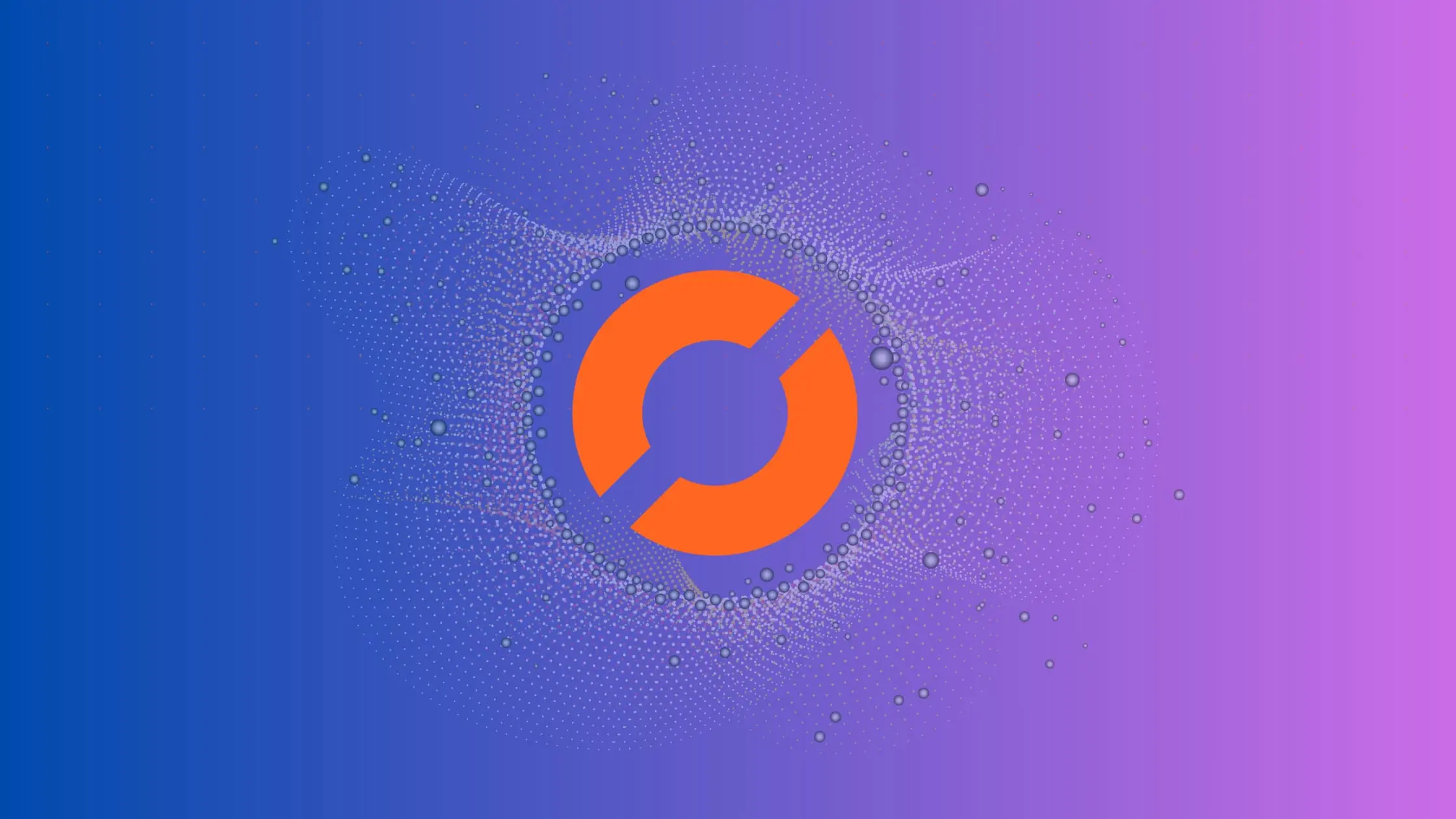
Table of Contents
- Introduction
- Why Check Your Anaconda Version?
- Steps to Check Your Anaconda Version
- Steps to Update your Anaconda Version
- Troubleshooting
- Conclusion
Introduction
Anaconda is a free and open-source distribution of Python and R programming languages for scientific computing. It simplifies package management and deployment, making it easier for data scientists to manage their projects and dependencies.
Why Check Your Anaconda Version?
It’s crucial to keep track of your Anaconda version for several reasons:
- Compatibility: Some packages or libraries may require a specific version of Anaconda to function correctly.
- Bug Fixes and Improvements: Newer versions often come with bug fixes and improvements. Knowing your version helps you stay updated.
- Troubleshooting: If you encounter issues, knowing your Anaconda version can help when seeking support or solutions online.
Steps to Check Your Anaconda Version
- For Windows: Follow these simple steps to check your Python Anaconda version:
Open the Anaconda Prompt: Click on the Windows Start menu, type “Anaconda Prompt” and press Enter. This will open the Anaconda command line interface.
Check the Anaconda Version: In the Anaconda Prompt, type the following command and press Enter:
conda list anaconda$This command will display the version of Anaconda installed on your system.
Check the Python Version: If you also want to check the Python version that comes with your Anaconda distribution, type the following command and press Enter:
python --versionThis command will display the Python version installed with your Anaconda distribution.
- For Linux/macOS: you can do the following:
Open the terminal
Check the Anaconda Version: In the terminal Prompt, type the following command and press Enter:
conda list anaconda$This command will display the version of Anaconda installed on your system.
Steps to update Your Anaconda Version
Follow the instructions below to update Anaconda to the latest version.
Windows: Open Anaconda Prompt.
macOS or Linux: Open a terminal window.
To update to the latest version of Anaconda, enter these commands:
#update the conda package manager to the latest version
conda update conda
#use conda to update Anaconda to the latest version
conda update anaconda
Sometimes you might need to work with a specific anaconda version and you can specify the version using the following commands:
#update the conda package manager to the latest version
conda update conda
#use conda to install a specific version of Anaconda
conda install anaconda=VERSION-NUMBER
Troubleshooting
If you encounter issues while checking your Anaconda version, here are a few potential solutions:
Anaconda Prompt Not Found: If you can’t find the Anaconda Prompt, it’s possible that Anaconda was not installed correctly or the path was not set during installation. Reinstall Anaconda and ensure that the “Add Anaconda to my PATH environment variable” option is checked during installation.
Command Not Working: If the
conda list anaconda$command does not return the Anaconda version, try updating Conda by typingconda update condain the Anaconda Prompt and then retry the command.
Conclusion
Knowing your Python Anaconda version is essential for compatibility, troubleshooting, and staying updated with the latest features and improvements. By following the steps outlined in this guide, you can easily check and update your Anaconda and Python versions.
Remember, the world of data science is always evolving, and staying updated is key to leveraging the power of Python and Anaconda. Happy coding!
About Saturn Cloud
Saturn Cloud is a portable AI platform that installs securely in any cloud account. Build, deploy, scale and collaborate on AI/ML workloads-no long term contracts, no vendor lock-in.
Saturn Cloud provides customizable, ready-to-use cloud environments
for collaborative data teams.
Try Saturn Cloud and join thousands of users moving to the cloud without having to switch tools.



