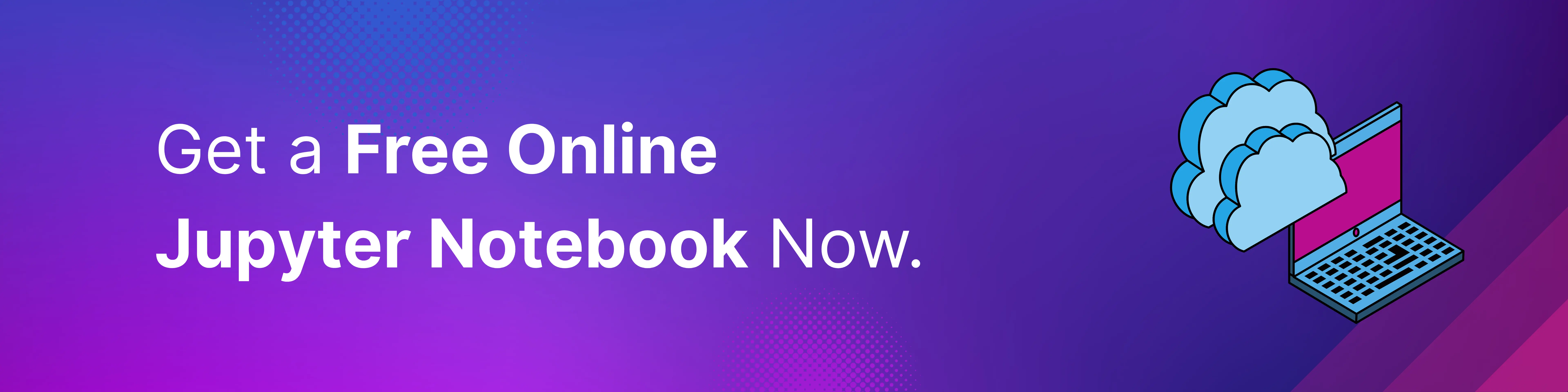Getting Started with Jupyter Online: A Simple Guide
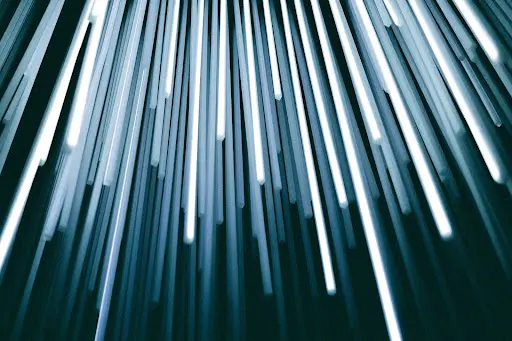
Photo Credit: Christopher Burns via Unsplash
What are Jupyter Notebooks?
Jupyter notebooks have emerged as a leading tool in data science and programming, providing an interactive and user-friendly environment that combines code, text, images, and other multimedia elements in a single document.
What is Jupyter Online?
The power of Jupyter notebooks is further amplified when used online, making them accessible from anywhere and shareable with ease. Jupyter Online refers to Jupyter notebooks hosted on a cloud-based platform like Saturn Cloud, providing all the benefits of Jupyter notebooks without the need for local installation or maintenance. These platforms also often offer additional features such as collaboration tools and integration with other cloud-based data science resources, making your data science workflow even more efficient and flexible.
Why Saturn Cloud and Setting Up Your Account
Saturn Cloud stands out as an ideal platform for hosting Jupyter notebooks online. It offers scalable resources, ranging from single-user instances to powerful multi-node clusters, making it suitable for both small tasks and large-scale data processing. Additionally, Saturn Cloud supports Dask and RAPIDS, allowing you to leverage distributed computing and GPUs for faster computation. Starting with Saturn Cloud is straightforward. After creating an account, users are welcomed to an intuitive interface where they can manage their resources, notebooks, and data all in one place.
Creating Your First Jupyter Notebook on Saturn Cloud
Once your account is set up, creating your first Jupyter notebook on Saturn Cloud is easy. Simply click “New Python Server” and configure your notebook in the UI. Your new notebook opens in a new tab, offering a familiar interface for those accustomed to Jupyter notebooks. You can start by creating new cells for coding or documentation, easily switch between markdown and code cells, and execute your commands seamlessly. This makes Saturn Cloud a conducive environment for both beginners and experienced data scientists.
Writing and Running Code in Your Jupyter Notebook
When your Jupyter notebook is set up on Saturn Cloud, it’s time to start coding. You can enter Python code directly into the code cells, which are the default cell type in a new notebook. Once you’ve written your code, simply hit ‘Shift + Enter’ to execute the cell and see the output immediately beneath it. This real-time feedback is one of the key features that makes Jupyter notebooks a great tool for data exploration and analysis.
Importing and Working with Data in Your Jupyter Notebook
In the world of data science, dealing with data is a daily routine. Saturn Cloud and Jupyter notebooks make it easy to import data from a variety of sources. Whether your data is in CSV files, SQL databases, or cloud storage like AWS S3, there are Python libraries that can help you load your data into your notebook. Once your data is imported, you can use libraries like pandas for data manipulation, analysis, and preprocessing. Pandas' functions work seamlessly within Jupyter notebooks, making it simple to perform complex data operations with just a few lines of code.
Saving Your Jupyter Notebook
With Saturn Cloud, saving your work is straightforward. As you work on your notebook, it autosaves your changes periodically. However, to ensure that you don’t lose any work, it’s good practice to manually save your notebook after making significant changes. You can do this by clicking on the ‘File’ menu and then ‘Save Notebook’, or by using the shortcut ‘Ctrl + S’.
Sharing Your Jupyter Notebook
One of the major benefits of using an online platform like Saturn Cloud is the ease of sharing your work. Once you’ve saved your notebook, you can share it with others on Saturn Cloud Hosted Orgs or Enterprise. This makes collaboration easier, as team members can access, review, and even edit the notebook based on the permissions you set. This feature is particularly useful for work projects, code reviews, and presentations.
Advanced Features of Saturn Cloud
Saturn Cloud isn’t just a platform for hosting Jupyter notebooks online; it’s a comprehensive solution for scalable data science. Beyond running standard Jupyter notebooks, it supports Dask for distributed computing, enabling you to process large datasets faster and more efficiently. It also offers GPU support, which can significantly speed up computation time for machine learning and deep learning tasks. Furthermore, Saturn Cloud supports other languages such as R and Julia, as well as VS Code, PyCharm and other data science tools.
Conclusion
Jupyter notebooks have revolutionized the way we approach data science, offering an interactive and intuitive platform for coding, visualizing, and documenting in a single environment. The power of Jupyter notebooks is further enhanced when used online, and platforms like Saturn Cloud provide an excellent environment for this. With its user-friendly interface, scalable resources, advanced features, and easy setup, Saturn Cloud is a powerful tool for both beginners and seasoned data scientists.
Additional Resources
For those looking to dive deeper into the functionalities of Jupyter notebooks on Saturn Cloud, there are plenty of resources available online. The Saturn Cloud documentation is a great place to start, providing detailed guides on everything from setting up your account to using advanced features.
In addition, there are numerous tutorials and blog posts available on various aspects of using Jupyter notebooks for data science, many of which provide sample code and datasets for you to practice with.
Getting started with Jupyter online using Saturn Cloud is an investment in your data science capabilities. Whether you’re a beginner just starting out or an experienced data scientist looking to scale up your operations, Saturn Cloud provides the tools and resources you need. So why wait? Sign up for Saturn Cloud today and start exploring the power of Jupyter notebooks online.
Resources
- How to Set up Snowflake on JupyterHub
- 8 Popular Alternatives to JupyterHub 2023
- Setting up Jupyterhub on AWS
- Setting Up JupyterHub Securely
- Setting up JupyterHub with Single Sign-on (SSO) on AWS
- Using JupyterHub with a Private Container Registry
- How to Set up JupyterHub Authentication with Okta
- Setting up HTTPS and SSL for JupyterHub
- How to Setup Jupyter Notebooks on EC2
- How to Set Up JupyterHub on AWS
- How to Set up JupyterHub Authentication with Azure Active Directory(AD)
- How to Set up JupyterHub on Azure
- Using JupyterHub with a Private Container Registry
- Install Jupyterhub in a VPN with AWS
- Dealing with Long Running Jupyter Notebooks
- How to Authenticate With BigQuery From JupyterHub
About Saturn Cloud
Saturn Cloud is a portable AI platform that installs securely in any cloud account. Build, deploy, scale and collaborate on AI/ML workloads-no long term contracts, no vendor lock-in.
Saturn Cloud provides customizable, ready-to-use cloud environments
for collaborative data teams.
Try Saturn Cloud and join thousands of users moving to the cloud without having to switch tools.