Downgrading Python Version Using Conda: A Guide
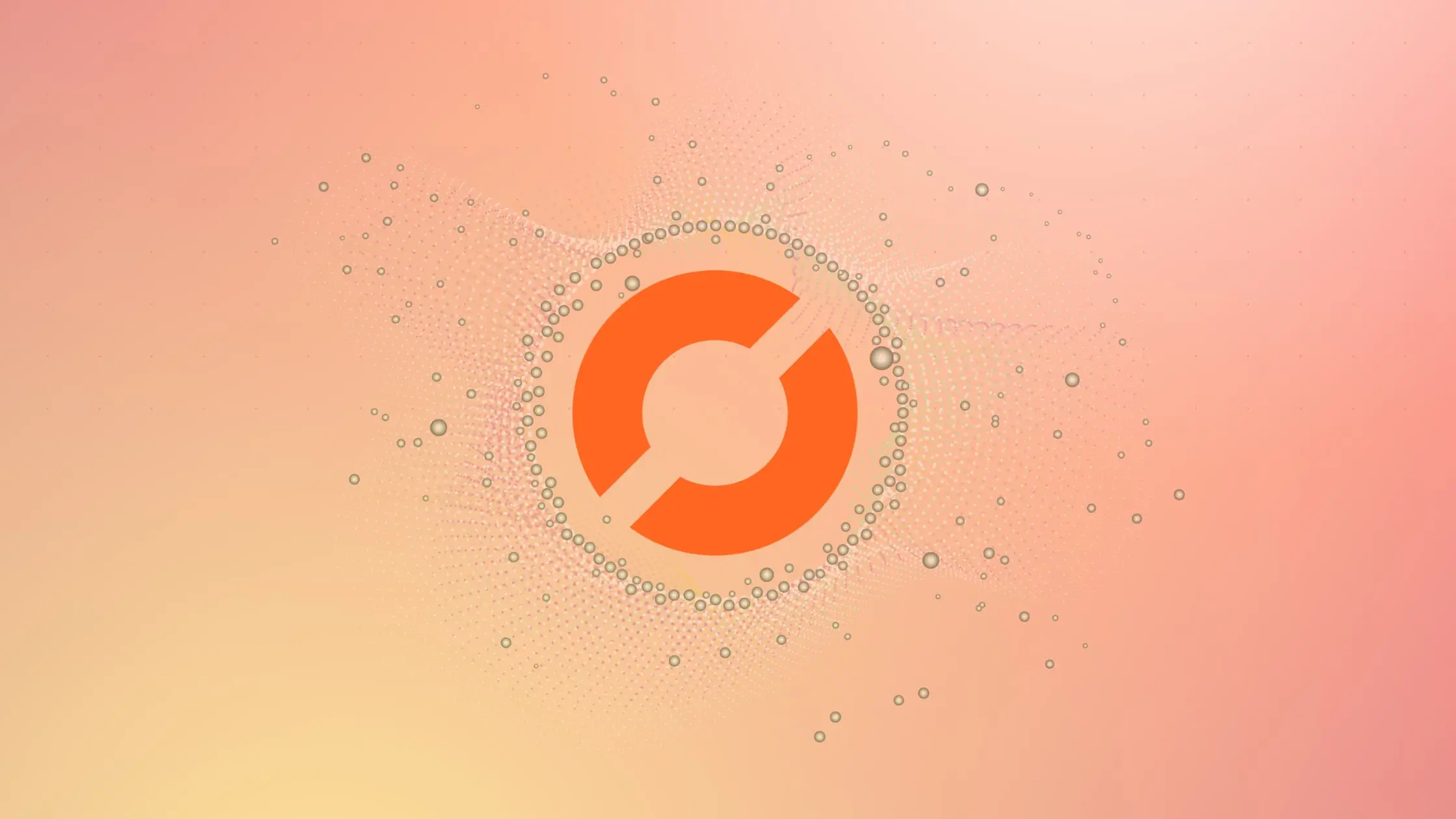
Downgrading Python Version Using Conda: A Guide
Python is a versatile language that is widely used in data science due to its simplicity and powerful libraries. However, sometimes, you may need to downgrade your Python version to ensure compatibility with certain packages or scripts. This blog post will guide you through the process of downgrading your Python version using Conda, a popular package, dependency, and environment management tool.
Why Downgrade Python?
Before we dive into the process, let’s understand why you might need to downgrade Python. Some reasons include:
- Compatibility: Some Python packages or scripts may not be compatible with the latest Python version. Downgrading can help ensure your code runs smoothly.
- Testing: If you’re developing a package or application, you might need to test it across different Python versions.
- Specific Features: Some Python versions may have unique features that are not present or have been deprecated in newer versions.
Prerequisites
Before starting, ensure you have Anaconda or Miniconda installed on your system. These distributions include Conda.
Step 1: Check Your Current Python Version
First, let’s check the current Python version. Open your terminal or command prompt and type:
python --version
This command will display your current Python version.
Step 2: Create a New Conda Environment with the Desired Python Version
It’s recommended to create a new Conda environment when downgrading Python. This way, you can switch between Python versions without affecting your main environment. To create a new environment with the desired Python version, use the following command:
conda create --name myenv python=3.9
Replace myenv with your preferred environment name.
Step 3: Activate the New Environment
After creating the new environment, activate it using:
conda activate myenv
Conda will handle the installation and ensure the environment uses the specified Python version.
Step 5: Verify the Python Version
Finally, verify the Python version in the new environment:
python --version
You should now see the downgraded Python version.
Conclusion
Downgrading Python using Conda is a straightforward process that can help ensure compatibility with different packages and scripts. Remember to use separate Conda environments for different Python versions to avoid conflicts.
About Saturn Cloud
Saturn Cloud is a portable AI platform that installs securely in any cloud account. Build, deploy, scale and collaborate on AI/ML workloads-no long term contracts, no vendor lock-in.
Saturn Cloud provides customizable, ready-to-use cloud environments
for collaborative data teams.
Try Saturn Cloud and join thousands of users moving to the cloud without having to switch tools.



